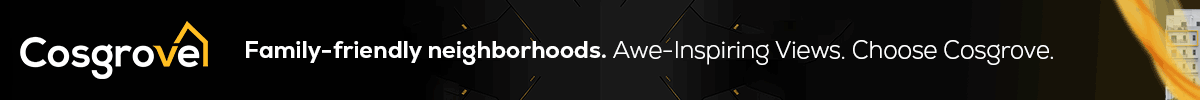How to get subscribers who will be active and become future clients of a company? This question is relevant even for site owners, offering to place live bet Tanzania even though it already has an enormous audience. Here are the ways to find subscribers, how to make a newsletter and the rules of effective emailing.
A Catchy Subject Line
The subject line plays a decisive role in determining whether people want to read it. Letters with these subjects are the most readable:
- Personal Interest. This type of subject line is most often used in marketing. The letter is supposed to help address the person’s questions and concerns. For example: “How to Seek and Develop Cool Employees. The webinar is today.”
- Such topics work like intrigue, making you want to read what’s next. For example: “Please don’t do that!”
- They are used to offer services of goods. For example, “Want to look great at any age? Need help starting a business? Let’s do it together!”
- Sale, promotion. It’s a strong reception that implies a time and term limit. Offered with clear limitations. Example: “Tomorrow it will already be late…”, with the word “action” in the subject should not be specified.
- The subject line says there is valuable and new information in the letter. For example: “Sensation! Scientists have discovered a way to extend youth!”
- Living example. Stories from other customers, students often attract attention and inspire confidence. For example: “Our student’s success story.”
- Life story. This type of headline also intrigues, stimulates reading. Example: “How I lost my phone (life experience for you).”
- Unexpected or out-of-the-box headlines. A topic that isn’t expected, but that will pique the interest of most readers anyway.
Proper Design to Keep You out of the Spam Folder
Often it’s the spam folder that is the barrier between buyer and seller. What to do? Special knowledge will help to avoid such situations.
So, why can an email get into spam?
- The letter contains words characteristic of spam: earnings, hurry up to make money.
- The design is too bright, colored fonts, especially red and green.
- The presence of only a picture, no text.
- If there is a large flow of emails per day from one address.
- The new IP address has no reputation.
- The domain is not considered trustworthy.
- It is not possible to unsubscribe from the mailing list.
So how do you make sure that a mass mailing reaches the end reader, the subscriber?
Email newsletters must meet basic security requirements:
- Don’t use the words “promotion” or “money” in the subject line.
- Don’t use a lot of punctuation (for example: very important!!!!!).
- Avoid large numbers of links in your email (one or two are sufficient).
- Do not abuse the selected text (italics, bold).
- Be sure to have a button – unsubscribe.
- It’s better not to write all the text in capital letters (don’t include Caps lock).
- In the first letter, write which project the person is subscribed to and how to confirm the subscription.
- Check the letter for the possibility of getting into spam through a special service.
Working Through Trusted Mailing Tools
Mailing of letters and their delivery largely depends on the reliability of programs for sending.
A special mailing service helps in sending letters, which makes the work many times easier. There is no need to send each person separately and spend a lot of time. Mailing has become much easier, a mailing service does the work for the person and ensures that the letters are delivered to each recipient.
Using Beautiful HTML Layout for Emails
Allows an email to look more presentable and readable. The HTML code which contains the following components of an e-mail: text, background, links. It is often the layout that determines a person’s opinion of a company. Mailing list subscribers respond more actively to nicely designed emails.
So, here are the basic rules for the mailing list layout:
- Tabular structure. The width of the letter will be 600×700 px. You should use only standard fonts that will allow letters to be opened in any mail agent.
- Letter template. As a rule, templates with one or two columns are used. One-column letters are suitable for newsletters, digests and looks good on the phone. If you use two columns the letter will be divided into parts – navigation and additional information, the main message. All templates will be coded with HTML tables.
- A special horizontal indentation can be made using the &bsp tag. It’s suitable for all mailboxes. If you need to indent on both sides, you should make the table smaller in size.
- Text and link. To ensure the correct display of text will help special characters. Thus, the tag span is used when creating a text message, and line-height is used for a block or parent cell. To open a page in this window, the attribute target=”_blank” is suitable. To keep the preposition on the same line, use and to transfer the word ­ do not use URLs in the email, they are like phishing – this takes you to a different page than the one in the text.
- Use of images. Images in emails play an important role, they help to deliver the information and make the message easier to read. However, not all Posts automatically placed them. Use alt attribute for correct display and set height and width. Background images should not be used, they are rarely supported.
- video info – few mailers support video during uploading, so it’s worth it to use media queries which allow you to hide video files.
- Adaptive layout. This is the layout of an email to adapt it for mobile viewing. If your audience is under thirty-five, you’ll need to take this factor into account. The phone screen is different in size, and emails are displayed in a reduced form. There are special methods of layout to solve the issue.
A quality Signature Page
Often links in emails lead to a one-page landing page site, and its appearance may or may not inspire confidence in newsletter readers.
Let’s take a look at the main design chips of a landing page:
- Clear and understandable information, calls to action.
- Special buttons to perform actions (registration, for example).
- The use of graphic images, minimalism helps in the design of sites.
- Availability of contact information, feedback.
Subscribers to the newsletter – these are future customers, so it’s important to keep their attention, to attract design and information, to convey the benefits and usefulness of the product through the landing page.
The Right Subscription Form on the Page
Subscribers to the newsletter come through filling out a subscription form, it’s important to make it easy and simple. You shouldn’t ask for too much information, it scares people away. The name and email address fields are enough. Often it’s the complicated subscription form that causes low enrollment of new subscribers.
Pay attention to the appeal at the top of the form as well. It can be an interesting suggestion, such as: “Get tips and new tricks weekly in the mail” instead of the standard: “Subscribe to the email newsletter”.
Gifts for Subscribing
A great way to encourage people to sign up for the newsletter. You can offer additional benefits, it can be free books, courses, valuable information. Similar methods include discount cards, discounts to club members, newsletter subscribers. This is a mutually beneficial offer: mailing list subscribers receive information, benefits in the purchase of goods, services, and the seller – the address for the mailing list. Free subscribers are possible if you have something to share, can interest in the newsletter.